Accessing Website Email
Webmail Address
To access email using webmail, simply go to https://host.point2pointhosting.com:2096/ and enter your username and password.
Replace YourDomain.com with your organization’s domain name.
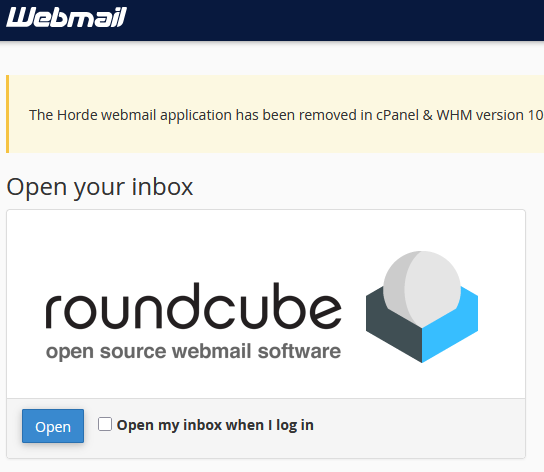
Phone Settings
To add an email address to your iPhone, navigate to Settings > Mail > Accounts > Add Account. Select your email provider (like Gmail, Yahoo, Outlook, etc.) or choose “Other”, we recommend that you use IMAP and SMTP for your email account rather than ActiveSync unless you are on Android and need calendar and contacts support or push updates.
Replace YourDomain.com with your organization’s domain name.
Secure SSL/TLS Settings (Recommended)
| Username: | marlon@YourDomain.com |
| Password: | Use the email account’s password. |
| Incoming Server: | mail.YourDomain.com
|
| Outgoing Server: | mail.YourDomain.com
|
|
IMAP, POP3, and SMTP require authentication.
|
|



