Transferring a domain name from point2point is easy and is completely automated. Consolidating all your web services makes it much easier and cost effective for any troubleshooting. For legal reasons, the client must initiate the transfer via our online dashboard and cannot be done by a point2point team member.
Step 1:
Login to your dashboard at https://point2pointClients.com
If you do not know your password, click this link enter in your e-mail
https://point2pointclients.com/pwreset.php

Step 2:
Click the My Domains link

Step 3:
Click the edit icon to the right of your domain name.
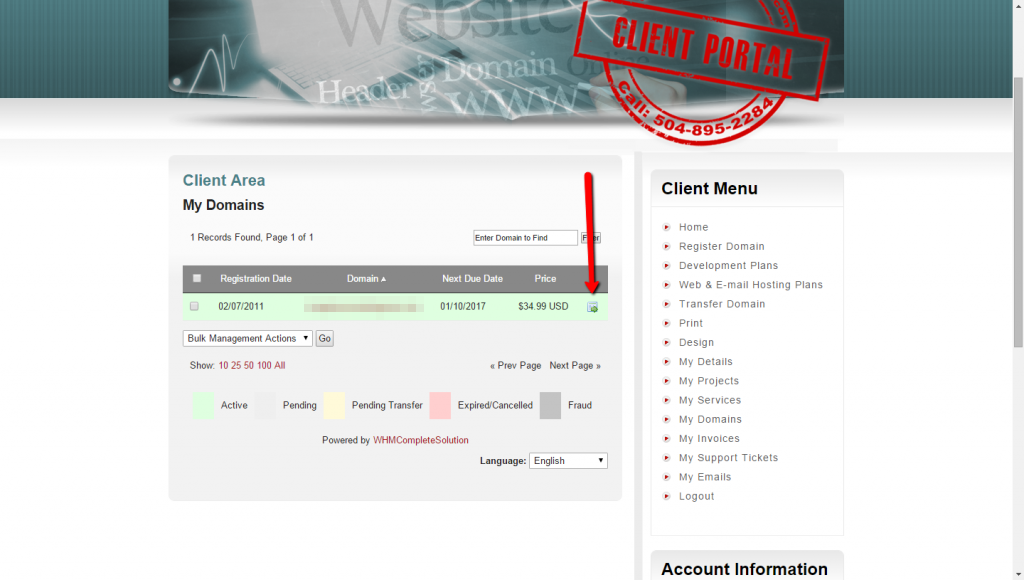
Step 4:
Scroll to the management tools to make any changes to the registrar lock and request the EPP code be emailed to you.
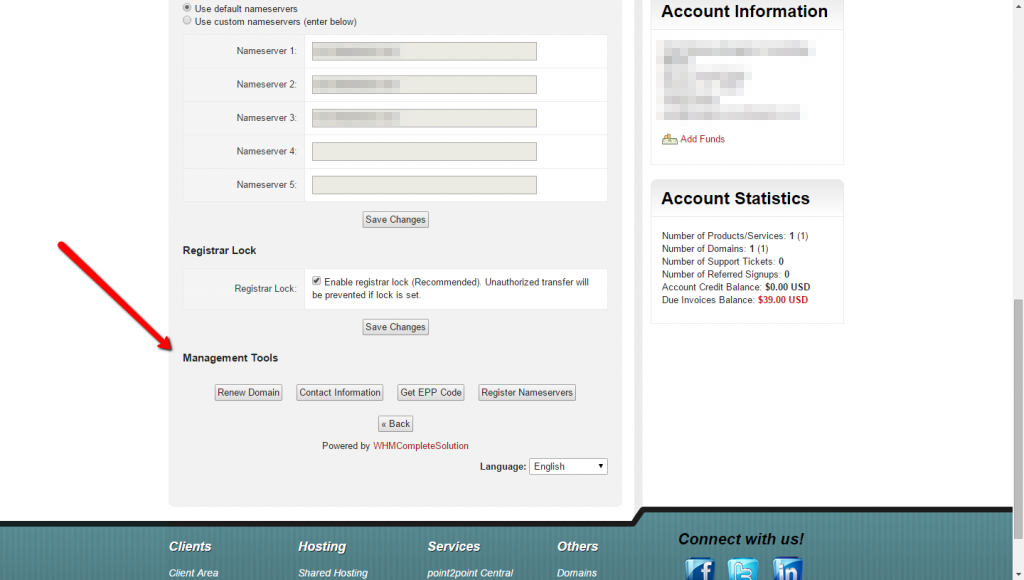
That’s it. You’ll receive e-mail notifications as the process continues.
