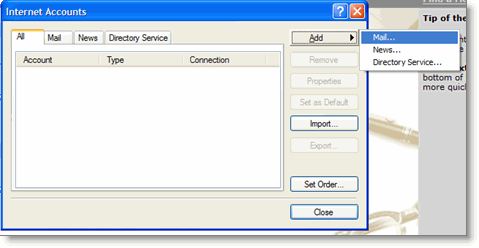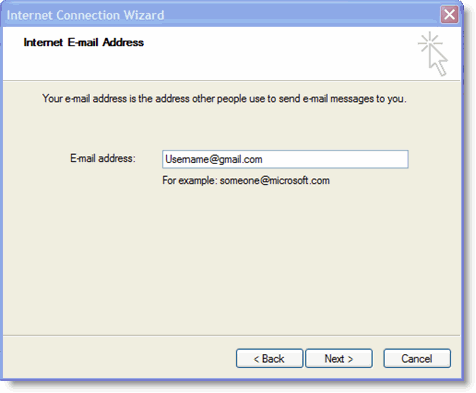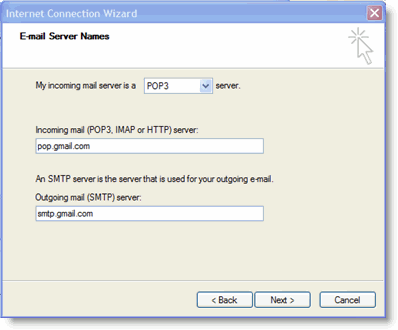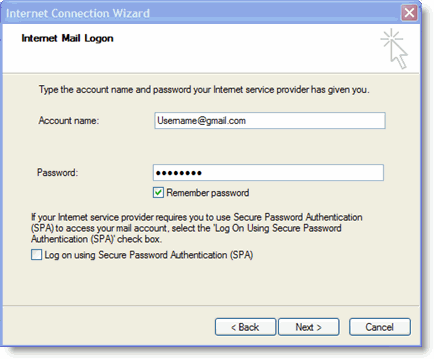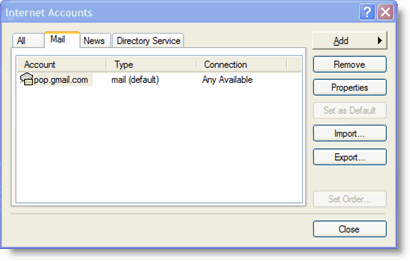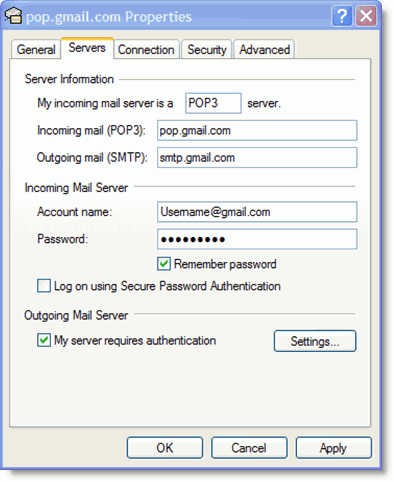Setting Up Google Apps In Outlook Express (POP3)
- Open Outlook or Outlook Express.
- Click the Tools menu, and select Accounts…
- Click Add, and then click Mail…
- Enter your name in the Display name: field, and click Next.
- Enter your full address in the format ‘username@your_domain.com.’
- Enter pop.gmail.com in the Incoming mail (POP3, IMAP or HTTP) server: field. Enter smtp.gmail.com in the Outgoing mail (SMTP) server: field. Google Apps users, enter the server names provided; don’t add your domain name in this step.
- Click Next.
- Enter your full email address (username@your_domain.com‘) in the Account name: field. Enter your email password in the Password: field, and click Next.
- Click Finish.
- Highlight pop.gmail.com under Account, and click Properties.
- Click the Advanced tab.
- Fill in the following information:*
- Check the box next to This server requires a secure connection (SSL) under Outgoing Mail (SMTP).
- Enter 465 in the Outgoing mail (SMTP): field.
- Under Outgoing Mail (SMTP), check the box next to This server requires a secure connection (SSL).
- Under Incoming mail (POP3), check the box next to This server requires a secure connection (SSL). The port will change to 995.

*The order of Outgoing and Incoming mail server fields varies by version. Make sure you enter the correct information in each field.
- Return to the Servers tab, and check the box next to My server requires authentication.
- Click OK.